Demo R Markdown - Tue, Dec 1, 2020
R Markdown
This is an R Markdown document. Markdown is a simple formatting syntax for authoring HTML, PDF, and MS Word documents. For more details on using R Markdown see http://rmarkdown.rstudio.com.
You can embed an R code chunk like this:
summary(cars)
## speed dist
## Min. : 4.0 Min. : 2.00
## 1st Qu.:12.0 1st Qu.: 26.00
## Median :15.0 Median : 36.00
## Mean :15.4 Mean : 42.98
## 3rd Qu.:19.0 3rd Qu.: 56.00
## Max. :25.0 Max. :120.00
fit <- lm(dist ~ speed, data = cars)
fit
##
## Call:
## lm(formula = dist ~ speed, data = cars)
##
## Coefficients:
## (Intercept) speed
## -17.579 3.932Including Plots
You can also embed plots. See Figure 1 for example:
par(mar = c(0, 1, 0, 1))
pie(
c(280, 60, 20),
c('Sky', 'Sunny side of pyramid', 'Shady side of pyramid'),
col = c('#0292D8', '#F7EA39', '#C4B632'),
init.angle = -50, border = NA
)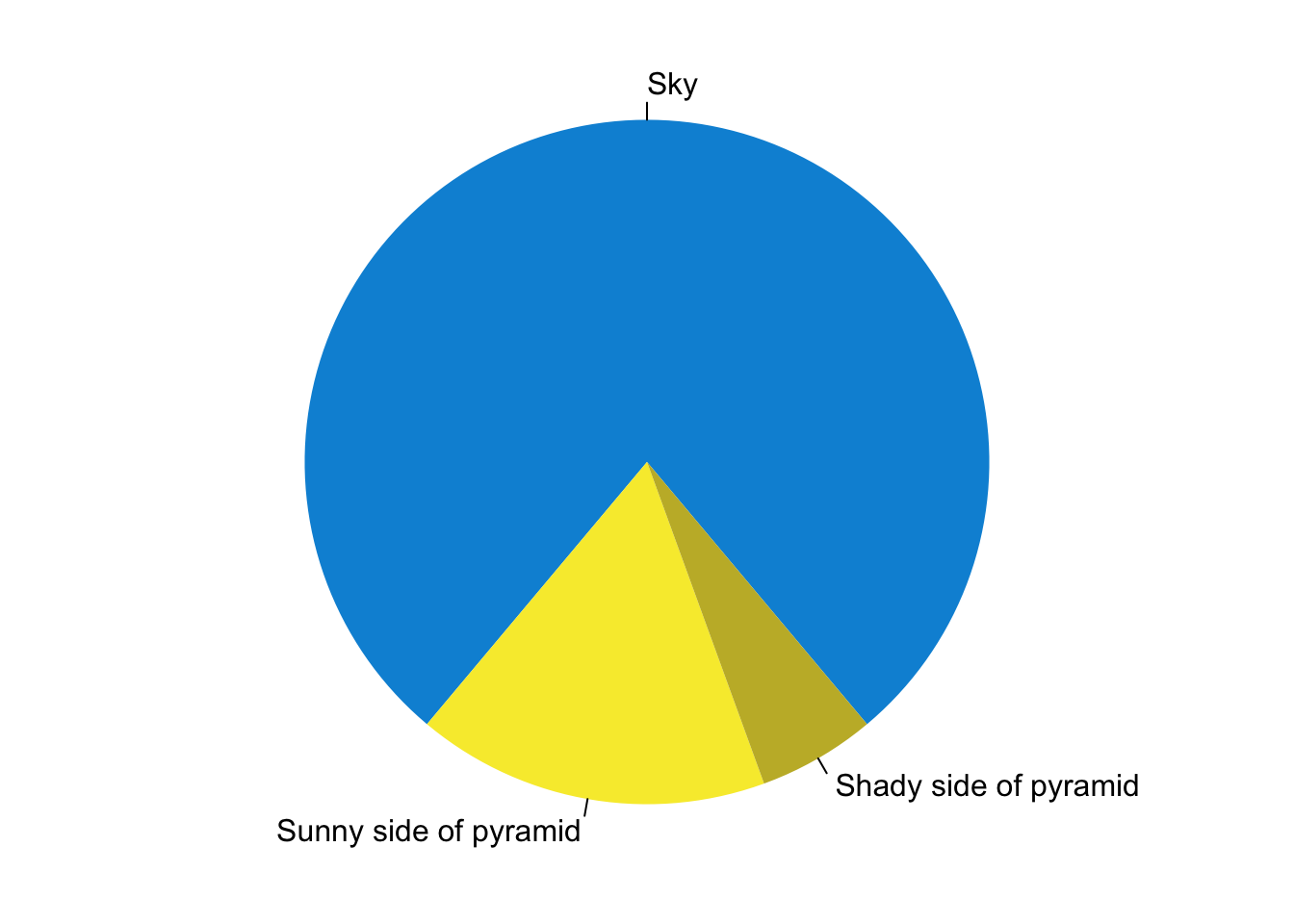
Figure 1: A fancy pie chart.
summary(Orange)
## Tree age circumference
## 3:7 Min. : 118.0 Min. : 30.0
## 1:7 1st Qu.: 484.0 1st Qu.: 65.5
## 5:7 Median :1004.0 Median :115.0
## 2:7 Mean : 922.1 Mean :115.9
## 4:7 3rd Qu.:1372.0 3rd Qu.:161.5
## Max. :1582.0 Max. :214.0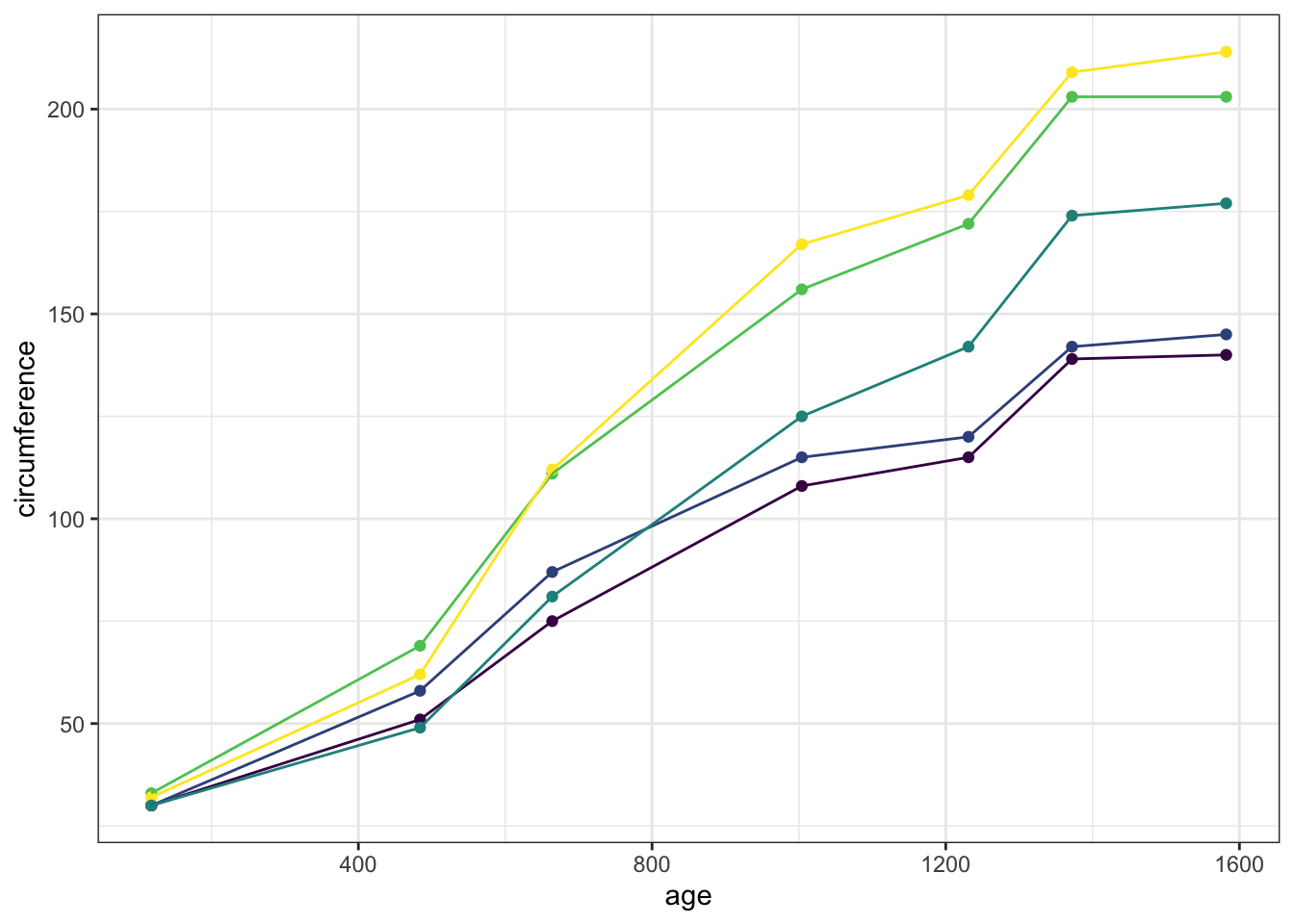
Some math
\(x = 0\), but with \[\begin{equation} f(x) = \sum_0^n t_i \tag{1} \end{equation}\]
Oh, and (1).
A table
R table:
knitr::kable(
mtcars[1:6, 1:6], caption = 'A subset of mtcars.',
table.attr = "class=\"table\"", format = "html"
)| mpg | cyl | disp | hp | drat | wt | |
|---|---|---|---|---|---|---|
| Mazda RX4 | 21.0 | 6 | 160 | 110 | 3.90 | 2.620 |
| Mazda RX4 Wag | 21.0 | 6 | 160 | 110 | 3.90 | 2.875 |
| Datsun 710 | 22.8 | 4 | 108 | 93 | 3.85 | 2.320 |
| Hornet 4 Drive | 21.4 | 6 | 258 | 110 | 3.08 | 3.215 |
| Hornet Sportabout | 18.7 | 8 | 360 | 175 | 3.15 | 3.440 |
| Valiant | 18.1 | 6 | 225 | 105 | 2.76 | 3.460 |
And MD table:
| Right | Left | Default | Center |
|---|---|---|---|
| \(x\) | 12 | 12 | 12 |
| \(y\) | 123 | 123 | 123 |
| \(z\) | 1 | 1 | 1 |
Plotting with Python
import numpy as np
import matplotlib.pyplot as plt
a = np.arange(0, np.pi, 0.1)
plt.plot(a, np.cos(a))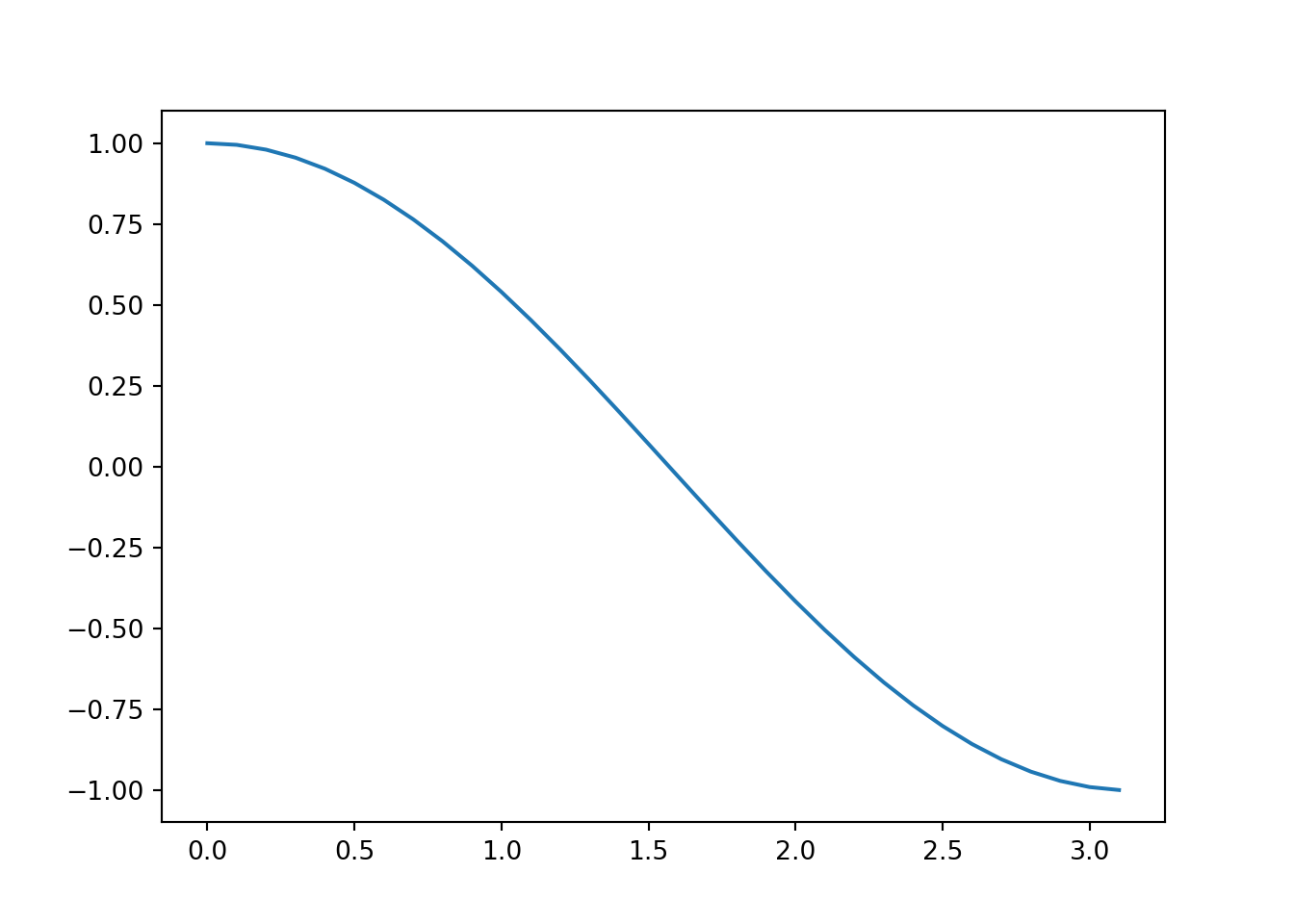
Figure 2: A cosine function
Fig. 2 shows a common function in practice, the cosine function.
We should also be able to get some pandas dataframes working:
import pandas
import seaborn as sns
iris = sns.load_dataset('iris')
print(iris.head().to_html(classes=['table']))| sepal_length | sepal_width | petal_length | petal_width | species | |
|---|---|---|---|---|---|
| 0 | 5.1 | 3.5 | 1.4 | 0.2 | setosa |
| 1 | 4.9 | 3.0 | 1.4 | 0.2 | setosa |
| 2 | 4.7 | 3.2 | 1.3 | 0.2 | setosa |
| 3 | 4.6 | 3.1 | 1.5 | 0.2 | setosa |
| 4 | 5.0 | 3.6 | 1.4 | 0.2 | setosa |
Syntax highlighting
Let try some fancy C++17 (with retro vibes).
#include <cstdlib>
#include <iostream>
#include <set>
#include <string>
#include <iterator>
#include <tuple>
// {
struct S {
int n;
std::string s;
float d;
bool operator<(const S& rhs) const
{
// compares n to rhs.n,
// then s to rhs.s,
// then d to rhs.d
return std::tie(n, s, d) < std::tie(rhs.n, rhs.s, rhs.d);
}
};
// }
int main()
{
std::set<S> mySet;
// pre C++17:
{
S value{42, "Test", 3.14};
std::set<S>::iterator iter;
bool inserted;
// unpacks the return val of insert into iter and inserted
std::tie(iter, inserted) = mySet.insert(value);
if (inserted)
std::cout << "Value was inserted\n";
}
// with C++17:
{
S value{100, "abc", 100.0};
const auto [iter, inserted] = mySet.insert(value);
if (inserted)
std::cout << "Value(" << iter->n << ", " << iter->s << ", ...) was inserted" << "\n";
}
}